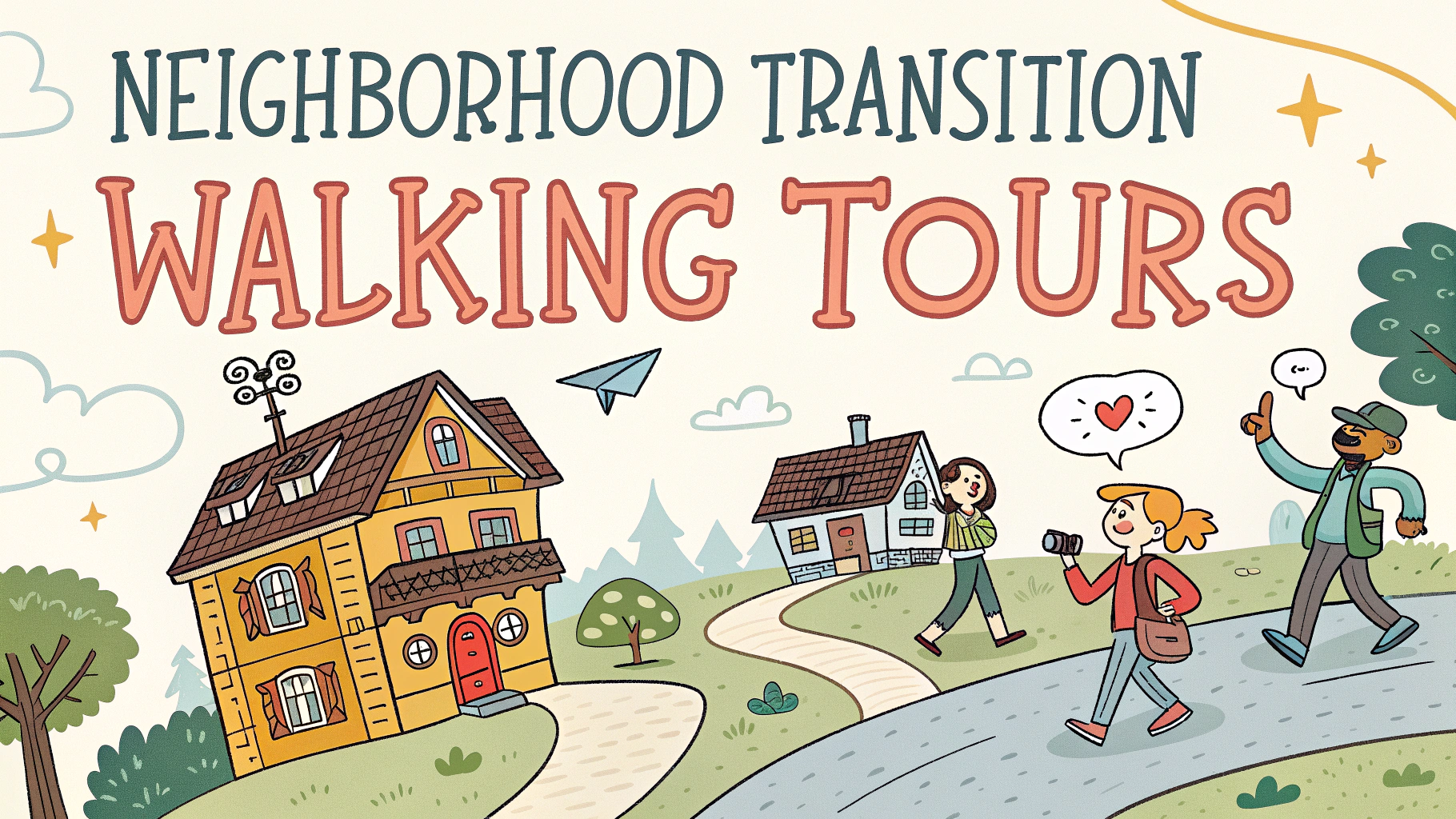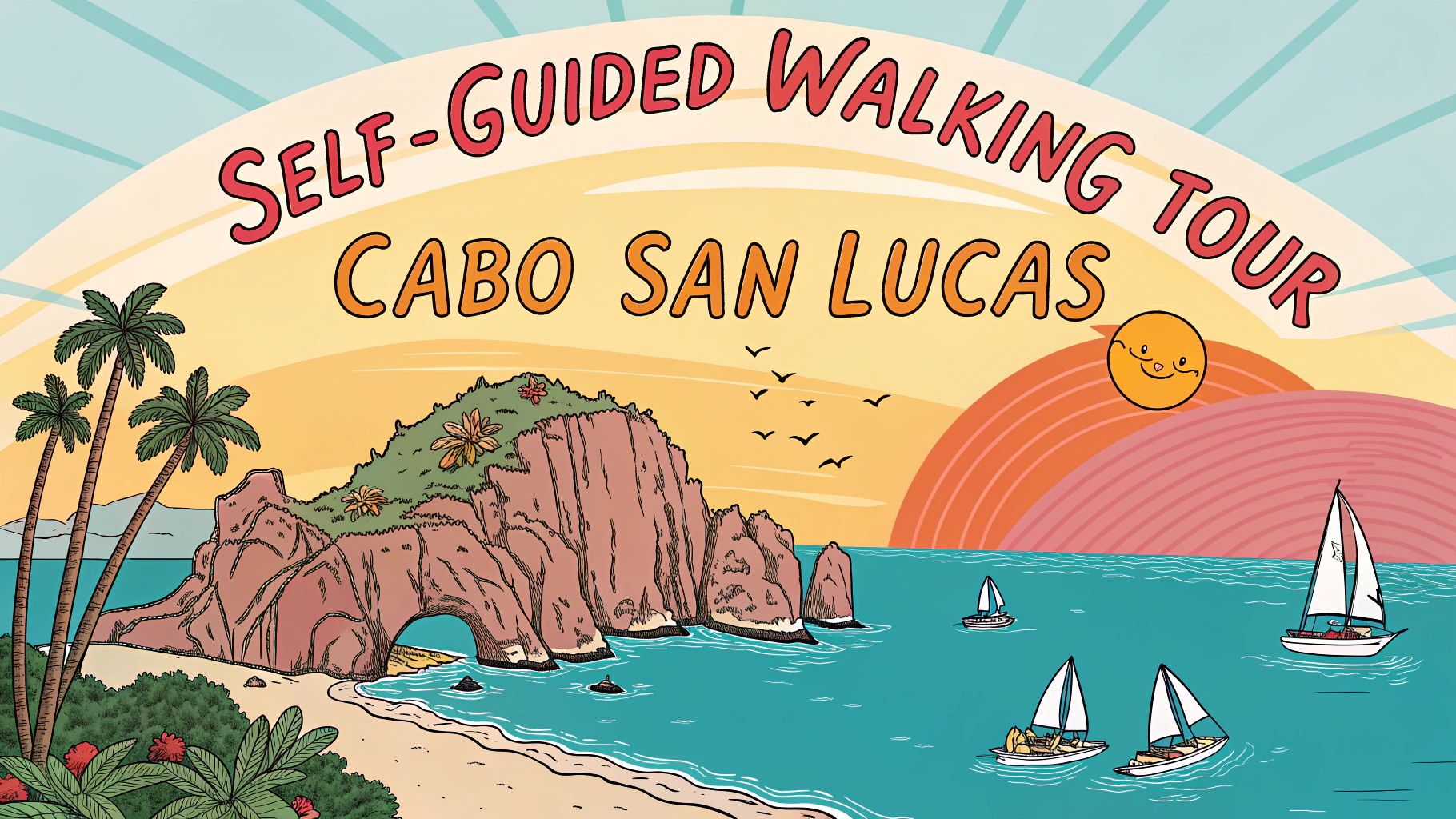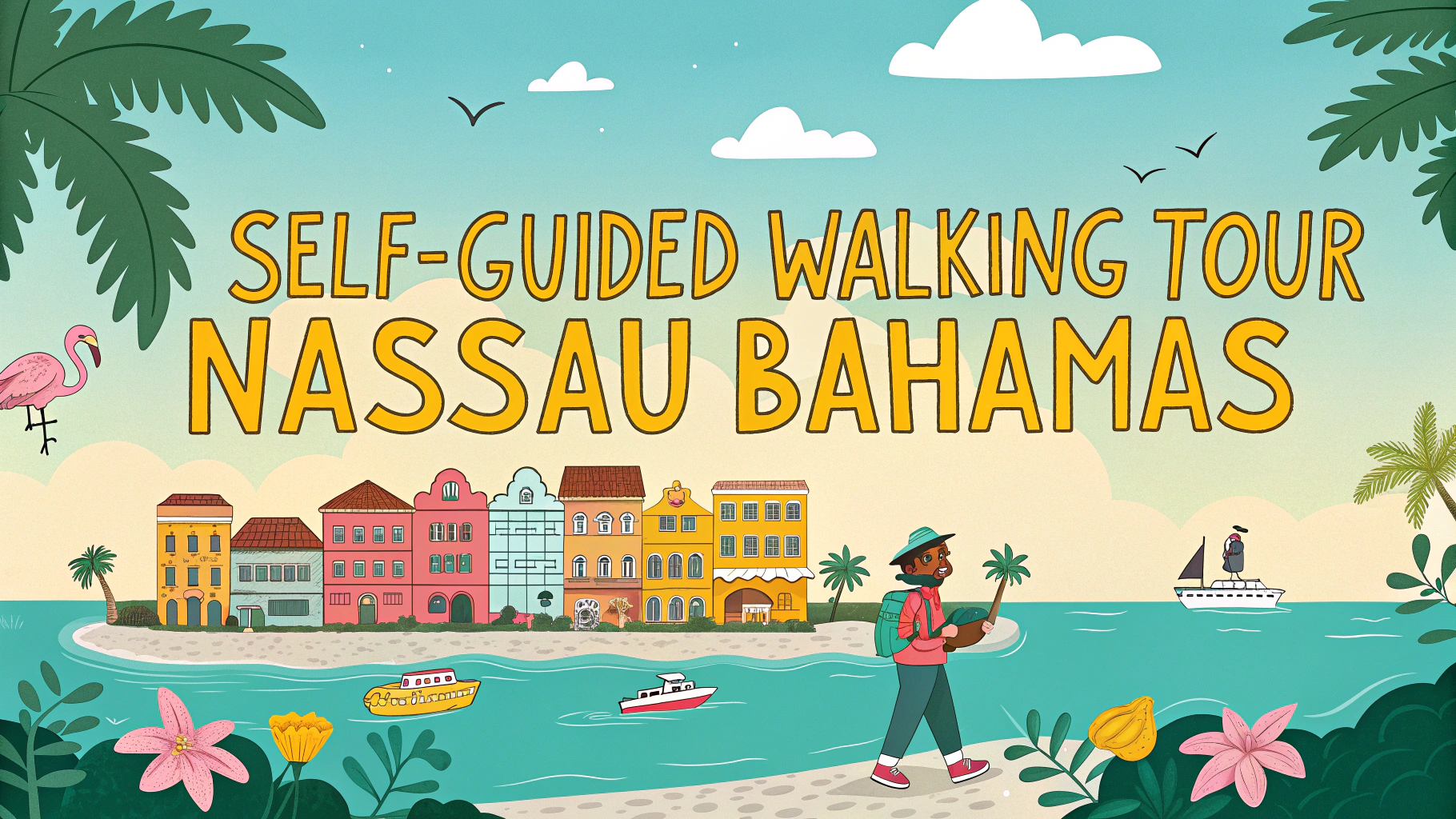Social media documentation can transform a simple walking tour into engaging content that inspires others and preserves memories.
Planning Your Documentation
A smartphone with a good camera and essential apps like Instagram, Facebook, or TikTok serves as your basic documentation toolkit.
- Research photogenic spots along your route
- Download offline maps
- Check battery life and bring a power bank
- Pack weather protection for your devices
Photography Tips
Early morning or late afternoon lighting creates the best conditions for outdoor photography.
- Frame shots to include interesting architecture or landmarks
- Capture detail shots of unique features
- Include people for scale and interest
- Take both landscape and portrait orientations
Content Creation Guidelines
Mix your content types to maintain viewer interest:
- Short video clips (15-60 seconds)
- Story highlights
- Photo carousels
- Location tags and maps
Hashtag Strategy
Research and use relevant hashtags specific to your location:
- #[CityName]Walking
- #WalkingTour[Location]
- #ExploreLocal
- #CityWalks
Engaging Captions
Write informative captions that include:
- Historical facts about locations
- Personal observations
- Practical tips for visitors
- Questions to engage followers
Safety and Etiquette
Remember these guidelines while documenting:
- Respect private property
- Ask permission before photographing people
- Follow local photography rules
- Stay aware of surroundings while filming
Organizing Content
Create a consistent posting schedule using these tools:
| Platform | Best Time to Post |
|---|---|
| 10 AM – 3 PM | |
| 1 PM – 4 PM | |
| TikTok | 6 PM – 9 PM |
Equipment Recommendations
- Smartphone stabilizer: DJI OM 5 or Zhiyun Smooth 5
- External microphone: Rode VideoMic Me-L
- Power bank: Anker PowerCore 20000mAh
- Weather protection: Peak Design Shell Camera Cover
Track engagement metrics to understand which content resonates with your audience and adjust accordingly.
Advanced Content Strategies
Elevate your walking tour documentation with these professional techniques:
- Create themed series for different neighborhoods
- Develop recurring segments like “Hidden Gems” or “Local Eats”
- Collaborate with local businesses and guides
- Design custom location-based highlights
Post-Production Tips
Video Editing
- Maintain consistent color grading
- Add subtle background music
- Include location subtitles
- Keep transitions smooth and minimal
Photo Enhancement
- Apply preset filters for brand consistency
- Adjust exposure and contrast
- Remove distracting elements
- Optimize image resolution for each platform
Building Community Engagement
Foster an active following through:
- Regular Q&A sessions
- User-generated content challenges
- Local meetups and group walks
- Interactive polls and quizzes
Monetization Opportunities
- Sponsored location features
- Digital walking guides
- Photography workshops
- Tourism partnerships
Conclusion
Successful social media documentation of walking tours combines technical skill, creative storytelling, and consistent engagement. Focus on quality content creation while maintaining authenticity and building meaningful connections with your audience. Remember to regularly analyze performance metrics and adapt your strategy to evolving platform trends and audience preferences.
FAQs
- What is the best way to document a walking tour for social media?
Capture high-quality photos and short videos, use location tags, create engaging stories, and share real-time updates. Include a mix of wide shots and close-ups of landmarks, street scenes, and architectural details. Add informative captions with historical facts and personal observations. - What equipment do I need for documenting a self-guided walking tour?
A smartphone with good camera capabilities, portable battery pack, comfortable walking shoes, water bottle, weather-appropriate clothing, and a reliable navigation app. Optional items include a lightweight tripod and wide-angle lens attachment. - Which social media platforms are best for sharing walking tour content?
Instagram is ideal for visual content and location-based stories, Facebook for longer descriptions and route sharing, YouTube for detailed video tours, and Pinterest for creating boards of walking tour destinations and tips. - How long should a self-guided walking tour be for optimal social media content?
2-3 hours is ideal, covering 2-4 miles (3-6 kilometers), allowing time for photos, videos, and exploration while maintaining viewer interest and providing sufficient content variety. - What are the best times to photograph locations during a walking tour?
Early morning (golden hour) or late afternoon (blue hour) provide the best natural lighting. Morning tours typically have fewer crowds, while sunset tours offer dramatic lighting for urban photography. - How can I make my walking tour content stand out on social media?
Focus on unique angles, lesser-known facts, local insights, seasonal changes, and behind-the-scenes moments. Use consistent hashtags, create themed series, and engage with local communities and tourism boards. - What information should I include in my walking tour social media posts?
Include route details, duration, difficulty level, accessibility information, historical facts, cultural significance, nearby amenities, and practical tips like best entry points and rest stops. - How do I create effective walking tour routes for social media content?
Research points of interest, plan logical sequences, verify accessibility, consider photo opportunities, and test the route personally. Use mapping apps to create shareable custom routes. - What are the legal considerations when sharing walking tour content?
Respect private property, obtain necessary permits for commercial photography, check local regulations about drone usage, and be aware of copyright issues when photographing certain landmarks or artwork. - How can I monetize my walking tour social media content?
Create sponsored posts with local businesses, develop downloadable tour guides, offer photography tips, partner with tourism boards, create location-based advertising, and develop premium content for subscribers.